Like a kid at Christmas, I would so excited to start sharing Seesaw with my students. I had uploaded the worksheet, the song for my first year and all the revision for my 3rd years.
I had 3rd years first. So far with this class, we had used Edmodo to communicate but it was not working for a portfolio so I decided to move to Seesaw as they would be able to upload their oral practice and also their written work and revision. So I got them to download Seesaw, so far so good! They liked I am a student and they were asked to scan the QR code or at the bottom they had the option email/google account or use a Text code.
I had 3rd years first. So far with this class, we had used Edmodo to communicate but it was not working for a portfolio so I decided to move to Seesaw as they would be able to upload their oral practice and also their written work and revision. So I got them to download Seesaw, so far so good! They liked I am a student and they were asked to scan the QR code or at the bottom they had the option email/google account or use a Text code.
For that class as they are used to logging in in to quilt etc..., i had decided that they would quickly create their account and therefore used the Email/Google Account. They clicked it and a new screen came up.
One student already had an account, so she went for Sign in email and the others went with New students? The new student? asked you to create a an email account, so I thought this would be easy. But it then asked you for the join code. From my computer, I generate the code but overtime the students put it in they got Ask you teacher for a valid code. The code on my computer had a count down to one hour so plenty of time for students to log in. So we had to stop. I told them i would look into it.
So during my free class, i had a look and discovered that may be it was something in the settings. So i clicked on the wrench and discovered that there were 3 settings: I had Class code - shared device selected so I changed it to Class code - 1:1 devices but I did not read it carefully enough as I did not understand that the students' name needed to be imported first. So I try it with another class, but after getting in, it said tap your name which we understood as Type your name but as no keyboard appeared but abandoned. I now feel that if I had added the students' name beforehand that might I have worked but there is no way i typing all the names in. I will look into imposing lists later if I have too.
So my 1st years arrived and I though this might be easier as I had printed the QR Code. So they opened the app, scan the code but again it asked them to tap their name so again I would have had to type their names in beforehand.
So during my free class, i had a look and discovered that may be it was something in the settings. So i clicked on the wrench and discovered that there were 3 settings: I had Class code - shared device selected so I changed it to Class code - 1:1 devices but I did not read it carefully enough as I did not understand that the students' name needed to be imported first. So I try it with another class, but after getting in, it said tap your name which we understood as Type your name but as no keyboard appeared but abandoned. I now feel that if I had added the students' name beforehand that might I have worked but there is no way i typing all the names in. I will look into imposing lists later if I have too.
So my 1st years arrived and I though this might be easier as I had printed the QR Code. So they opened the app, scan the code but again it asked them to tap their name so again I would have had to type their names in beforehand.
So to say i was disappointed was an understatement but i am not going to give up. I have contacted Seesaw on Twitter and they replied straight away. You can follow me @sandrinepk.
So I am back in front of my computer (by the way you can't use the Seesaw website on Safari; you have to use Firefox). I have open a student account and I am doing it again. It seems that if in the settings you select option 3 Email/Google, and create a student code then you are in. I am about to email my students to explain it to them. I must say i expected a create an account page and then join by text code or QR code not the other way round. Personally, i think you should not have to have to change settings for setting up an about. I guess I should have gone though the whole process last night but you would think it would be an easy set up like Quizlet etc... I will let you know if my students manage to get in! I am feeling hopeful!
So I am back in front of my computer (by the way you can't use the Seesaw website on Safari; you have to use Firefox). I have open a student account and I am doing it again. It seems that if in the settings you select option 3 Email/Google, and create a student code then you are in. I am about to email my students to explain it to them. I must say i expected a create an account page and then join by text code or QR code not the other way round. Personally, i think you should not have to have to change settings for setting up an about. I guess I should have gone though the whole process last night but you would think it would be an easy set up like Quizlet etc... I will let you know if my students manage to get in! I am feeling hopeful!
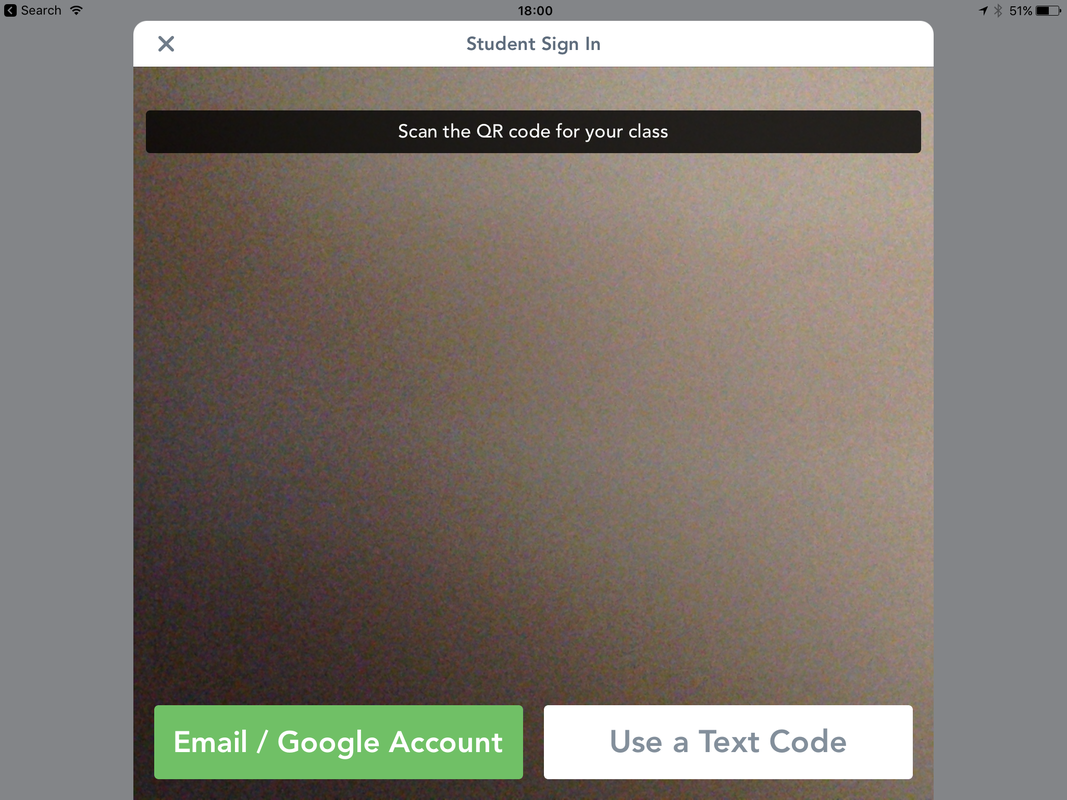
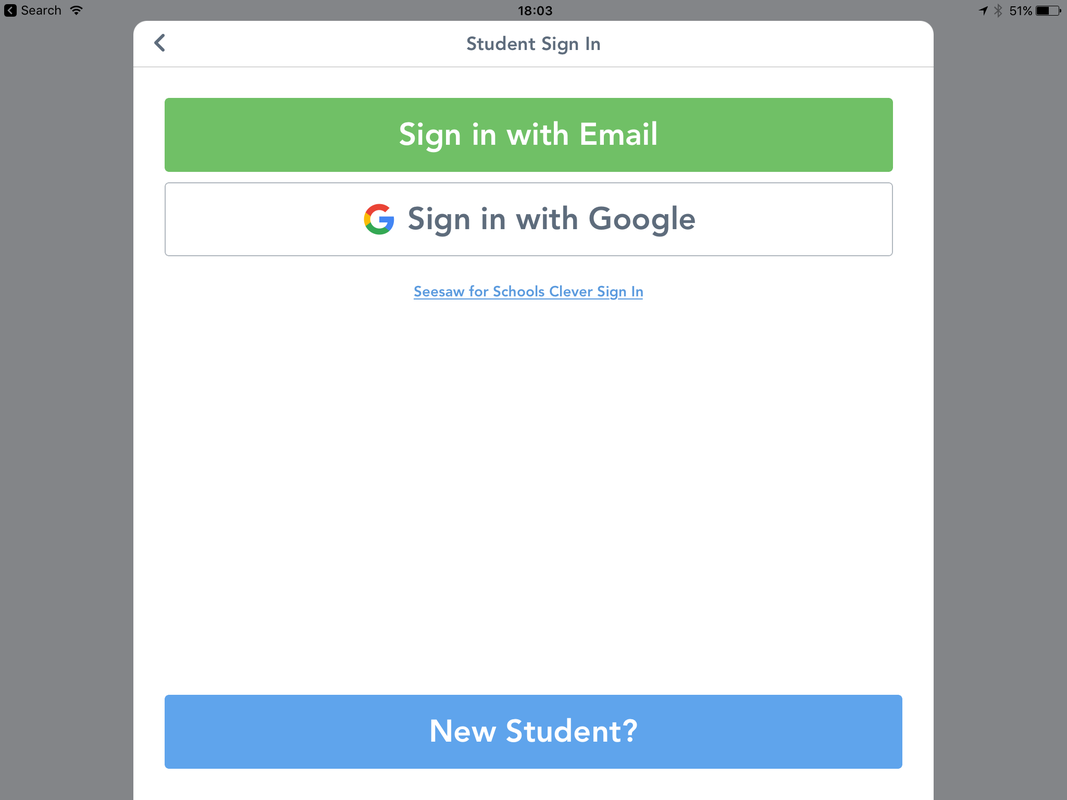
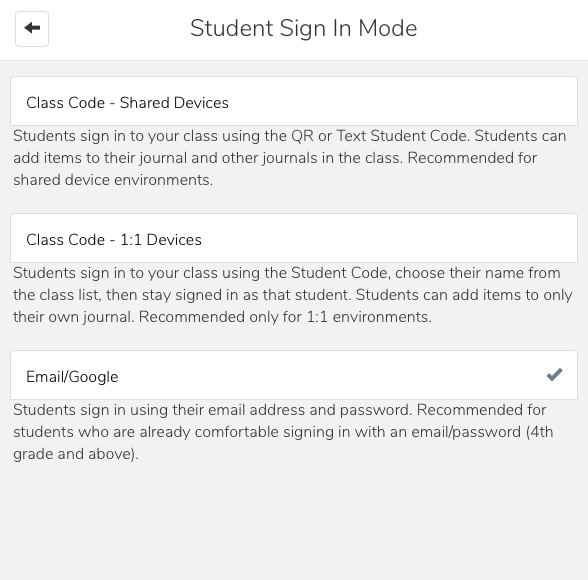
 RSS Feed
RSS Feed