The aim of the app is to allow you to leave oral (recorded) feedback. You then put the audio file of the feedback (very simply see instruction below) in a QR Code (what's a QR Code? explanation here). You can then give the QRcode to your students to scan and listen to feedback.
The Vocal Recall app helps you do that. Here how it works:
1) Download the free app (here)
2) When you open the app, you get this screen:
You will get 2 options. One you print yourself/ download and one you get them ship to them via Amazon. I use the first option. You just need to input your email address and say how many codes you like. You can get up to 240 in one go. You get them in a few minutes. I download them and kept them on the computer (as this is a trial). They suggest you can print them on labels and then you can stick them in the students' copies or their page...
7) You can now photocopy/print this QR Code and attach to / stick on to the students's work.
I was worried that once you got to 240, the QR Codes would repeat and that would be it but no, they just keep on creating them. That's super news!
How I will use them?
First use which came to mind was use them for individual feedback on a piece of work but now I am thinking to make the most of the QR Codes it would be reusing them. So I think I will actually start by making recordings about mistakes, students keep making. That way when I am marking and I want them to go over agreements of adjectives, they can either go back to their notes or just listen to an explanation there and there.
I have not been that excited about an app in a long time!
If you are using it for MFL, get in touch. I am @sandrinepk or email: sandrine(a)lcdsandrine.com


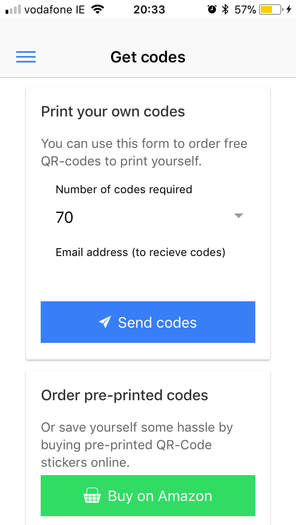

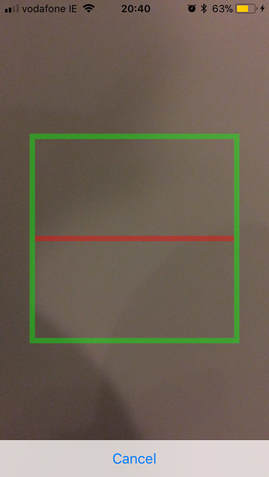
 RSS Feed
RSS Feed